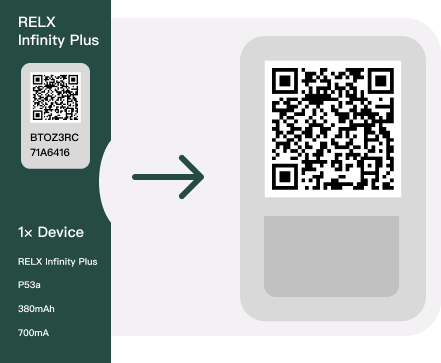Activate warranty
RELX Warranty

${item.deviceType}
${item.deviceColor}
Device Code
${item.deviceCode}
Expire Date
${item.expireDate}
*Register your device and get 12 months' extended warranty for it by completing the information required.Please note that the expiry date is subject to RELX Limited Warranty.
Enter the 14-digit code
loading
load error, click to reload
Scan the QR Code on the Device package
Scan the QR Code on the Device package
*Pull up camera, aim atthe QR code and scan for 3-5 seconds to identify the product.