Why Flavor of Vape Pod Sometimes Fades?

But something doesn’t feel right. The flavor feels…weak? That’s not normal.
Frustrated, Gabriel begins his walk back home, but then he sees a new RELX store. He decides to go inside, even though he is a little shy.
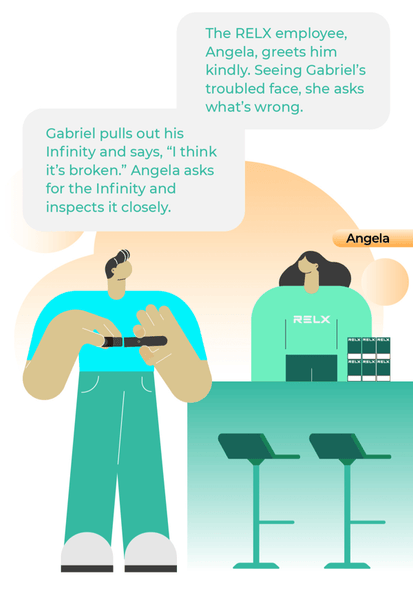
The RELX employee, Angela, greets him kindly. Seeing Gabriel’s troubled face, she asks what’s wrong.
Gabriel pulls out his Infinity and says, “I think it’s broken.” Angela asks for the Infinity and inspects it closely.
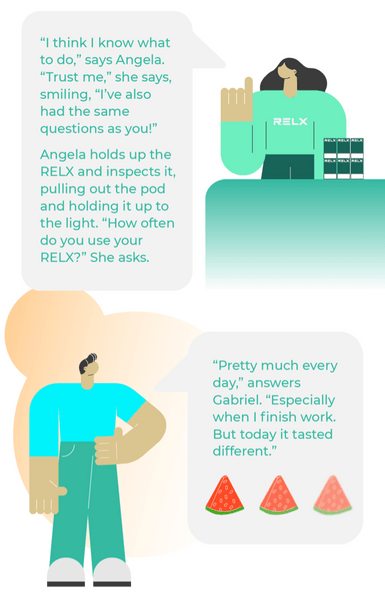
“I think I know what to do,” says Angela. “Trust me,” she says, smiling, “I’ve also had the same questions as you!”
Angela holds up the RELX and inspects it, pulling out the pod and holding it up to the light. “How often do you use your RELX?” She asks.
“Pretty much every day,” answers Gabriel. “Especially when I finish work. But today it tasted different.”

“And how long have you been using this same pod?”
Gabriel thinks a moment. “A little more than a week.”
When Angela hears this, she seems to have an idea. “When you say it tasted differently, did you mean the taste was a little softer?”
“Yes, how did you know?” Gabriel asks in surprise.
Angela smiles. “Because this is a problem I see a lot of RELX users have. Except it isn’t a problem, really. Over time, the flavor will naturally soften a little. That happens in about 3 days after the pod’s seal is removed.”

Gabriel relaxes a little at this new information. “Oh, I see! I thought my RELX was broken! But it’s still okay to puff after a few days though, right?”
“Absolutely,” says Angela. “A little bit of a ‘flavor fade,’ as I call it, is totally normal for lots of products, not just RELX. Just be sure you store your still-sealed pods in a dry place that’s not too hot or cold.”
“I understand! Thanks so much for your help, Angela,” says Gabriel.
“Any time! And don’t forget, if you have other questions or want to buy new pods, find me here or use our live chat on relxnow.com,” Angela says, smiling and waving Gabriel goodbye.
Gabriel leaves the store feeling much better. So that’s just a little flavor fade, as she called it. He takes another puff on his Infinity, knowing that everything is working fine, just as it should be.

Also in Vape Knowledge

Quick Fixes for a Burnt Vape Taste

Are Vapes Allowed in Checked Luggage?













